Step 1: Access Model Dashboard
- Go to bitAI - Model dashboard.
Step 2: Select Edit or Delete
- Choose the desired model and click the three dots in Action then choose “Edit” or “Delete”.
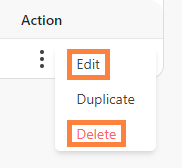 Choose “Edit” or “Delete”
Choose “Edit” or “Delete”
Step 3: Save or Confirm
- Edit your model and click “Save changes”.
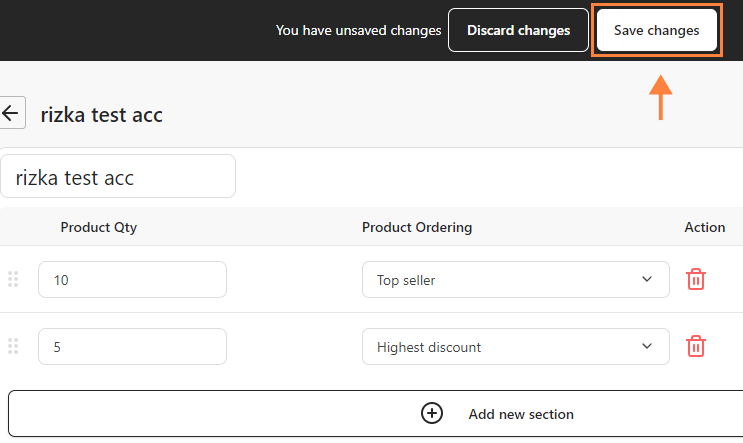 Edit your model and click “Save changes”* To delete, confirm deletion of your model.
Edit your model and click “Save changes”* To delete, confirm deletion of your model.
 Confirm deletion
Confirm deletion
